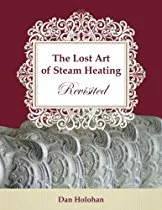The Art Of Camera Locating
Learning how to use the locator will take time.
Learning how to use a video pipe inspection system is easy. You just plug it in, turn it on and push it down the drain. So now you're looking at a broken pipe or a root obstruction. But, if you don't know where it is, you don't know where to dig. Now comes the tough part - locating.
Some camera systems have footage counters so you know approximately how much push rod you've got in the line. And if the line is straight as an arrow, that might help a little. But if the pipe drops down 10 feet, makes a 90 to the right, goes 20 feet, and then makes another 90 to the left before it heads toward the septic tank, you could end up digging up some unhappy customer's rose garden when you should have dug near the willow tree.
That's where the locator comes in. Most pipe inspection systems on the market offer a locator as an accessory. By all means, buy it. Without it, your camera system has only limited use. Several manufacturers now offer digital locators - digital is more expensive, but easier to use, more accurate, and has push button depth finding capability. (More on that later.)
The camera is located by sending out a radio frequency that acts as a homing beacon. The locator looks for that signal and will indicate the signal strength on the locator's display panel. A nondigital locator has a gauge much like a voltmeter. A digital locator will give you a numeric readout as well as a bar graph. Both locators give you an audible tone that will change in pitch as the signal strength changes.
Where To?
So after you've found the stoppage (or broken pipe) on the video screen, how do you locate it? It's much easier to locate the camera if you start looking for it when it's only 5 to 10 feet into the pipe. Then move it ahead 10 to 15 feet, or to an elbow in the line, and locate it again. Mark each location with spray paint. When you're done, you'll have traced the line all the way to the trouble spot you were looking at before.Keep the following additional advice in mind from start to finish:
1. Turn on the transmitter. Some manufacturers place the transmitter in the flexible spring between the camera and the spring. But this system can impede the flexibility of the spring and cause interference in the picture. Others put the camera's transmitter in the TV/VCR above ground and send the signal through the push rod to an antenna near the camera head. This eliminates the flexibility and interference problems.
2. Turn on the locator. Make sure the batteries are strong. Weak batteries will severely hinder the locator's performance. For instance, if you get a good signal from the camera when it's above ground, but little or no signal when it's in the pipe, that's a good indication that it's time to put in fresh batteries. Some digital locators have an automatic shut-off feature to save battery life. If the locator sits unused for more than 5 minutes it will shut itself off.
3. Select the proper frequency setting. Most camera transmitters operate at 512 Hz. Better locators can be switched to multiple frequencies to locate other objects. For instance, if you want to look for buried active power lines before you dig, you can switch the locator to look for the 60 Hz signal radiating from the power line. Or if you need to locate buried gas, phone or cable TV lines, you can switch the locator to 65 KHz and, using a separate transmitter, locate these lines using the tracer wire buried with them. You can also locate metal waste lines with this system, but the camera locator is much easier.
4. Switch the Peak/Null button to Peak mode. This feature is not on every locator. It's used in gas/ phone/cable/waste line location work mentioned in Step 3. If you have the locator switched to the wrong mode, it won't work properly.
5. Set the sensitivity level (the up and down arrows) to the highest setting. The bar graph and digital signal strength indicator will show a signal coming from the camera head. The first thing you will notice is that the locator can find the signal from the camera easier in plastic or clay pipe than cast iron. Usually you can only locate cast-iron pipe to depths of 10 feet, whereas you can locate plastic or clay pipe to depths of 20 feet or more. The metal pipe blocks part of the signal radiating from the camera.
6. Start moving from the drain opening in the direction you think the line is going. If the signal starts to drop off, you are moving in the wrong direction. Move forward and back, left and right until the indicators on the locator are at maximum.
7. Reduce the sensitivity of the locator by pushing the down arrow until the indicators are at about 50 percent. Always work with half a bar graph. Repeat Steps 6 and 7 until you zero in right over the camera. If you're attempting to locate indoors, watch out for interference caused by computer or phone equipment. Most camera locator systems operate at the 512 Hz frequency. So do computers and the microprocessors in phone equipment. They will give you false readings or drive your locator crazy. If you can't get away from this equipment or turn it off, you're going to have problems locating accurately.
8. It is important to always keep the blade of the locator in the vertical position and in line with the direction of the pipe. The strongest signal will be received when the blade of the locator is in line with the pipe. If you rotate the locator 90 degrees, the signal will fall off dramatically.
9. Now that you've found the stoppage, it would be nice to know how deep it is so you know if you need a backhoe or a shovel. If you've got a digital locator, finding the depth is a snap. Hold the locator so it's receiving the maximum signal strength, with the blade vertical, and press the depth button. The depth will appear on the screen.
If you do not have a digital locator, the process gets much more complicated. Hold the locator at a 45-degree angle and move around until you locate the maximum signal. Mark that spot. Then rotate the locator so it is at 45 degrees in the other direction and move around until you find the maximum signal again. Mark that spot and measure the distance between the two marks. The distance will equal depth of the camera. Obviously the digital locator is a lot easier and quicker.
Common Mistakes
- Forgetting to turn the transmitter on.
- Not setting the locator for the proper frequency.
- Not setting the locator for peak mode.
- Not checking that the batteries are strong.
Learning to use your camera system is easy. Learning to use the locator will take time. Be patient and practice. Soon you'll wonder how you ever survived without your locator.
Links
Looking for a reprint of this article?
From high-res PDFs to custom plaques, order your copy today!